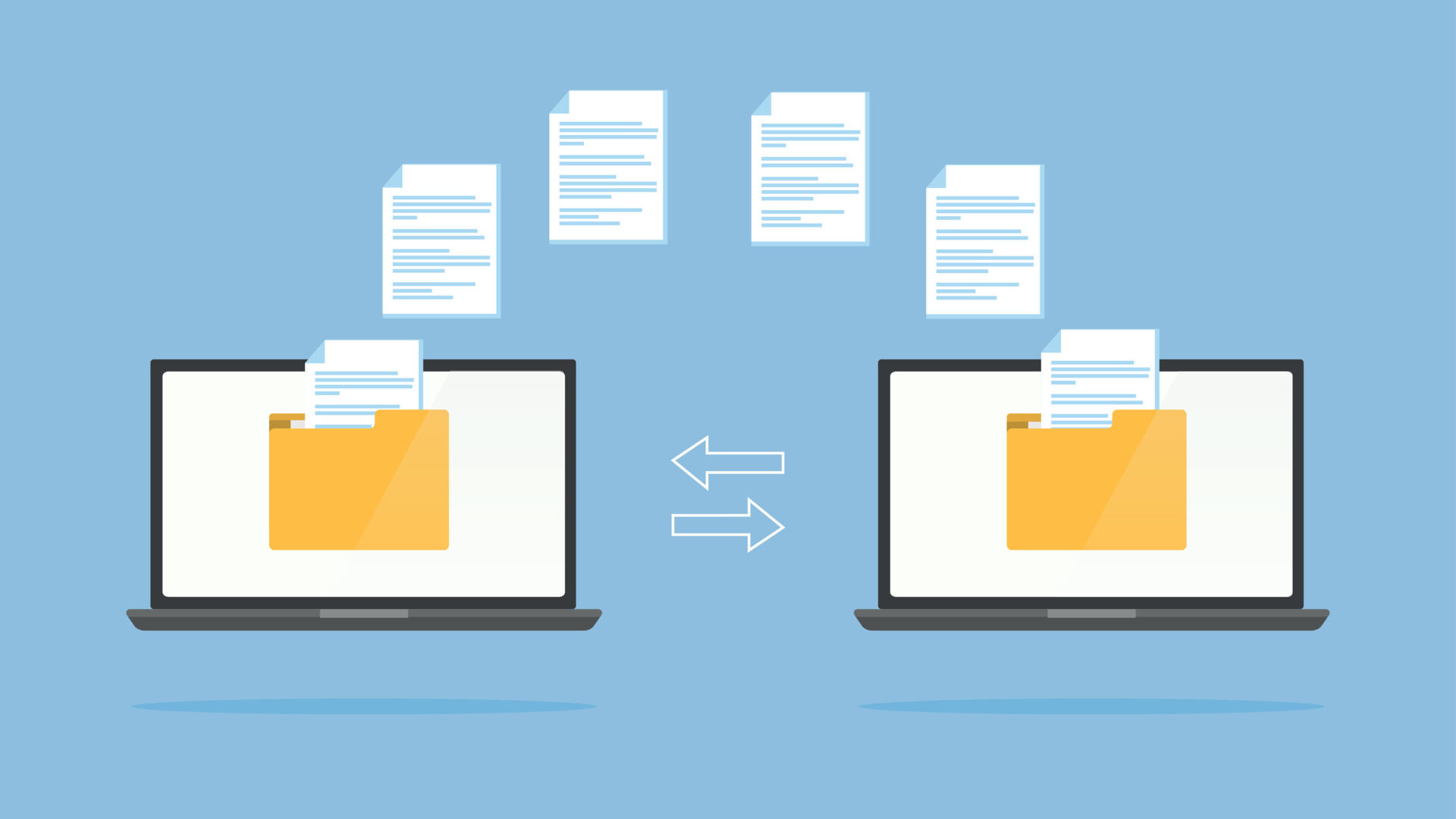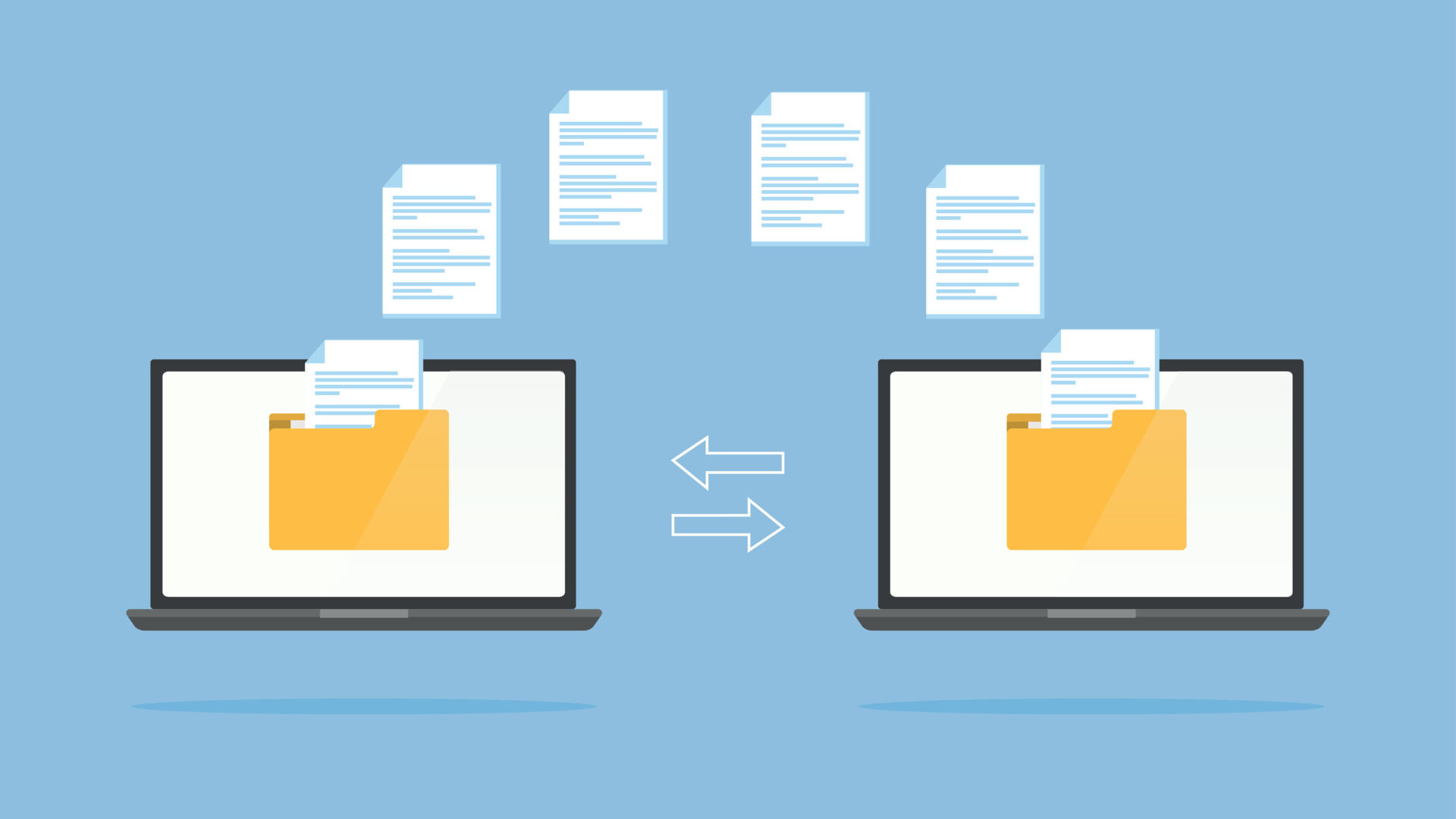Welcome to our file submission page.
Be sure to upload your files as a ZIP folder using your company name and job number as the ZIP folder name.
Click Browse to select your files. Then click ATTACH FILES. Wait for file to upload then click Submit.
Please be patient and leave this browser window open
until you see the on screen confirmation.
You will also receive an emailed confirmation.
If you do not see the on screen confirmation or emailed confirmation
your upload has failed and will need to be re-uploaded.
If you are having difficulty submitting a file please contact tech support at 305-887-4333.
FTP Upload Instructions:
Our FTP info is as follows:
Host: ftp.executiveprinters.com
Username: artwork@executiveprinters.com
Password: artwork
You will need to use an FTP client (
FILEZILLA) in order to submit files.
Please be sure to upload your files as a ZIP folder using your company name and job number as the ZIP folder name.
Please be sure to send us an email advising us of your uploaded files.
If you have any other questions or would like additional tips, feel free to email
contact us.